GmailFS for Windows
Here is the GmailFS windows edition that allowing you to use GMail as a storage media.
When you installed this software, a new driver will be automatic added into your windows system with default name GMail Drive (see picture right side), and you will be asked for the username and password of your gmail account at the first time you click the icons of this virtual drivers, then it will works just fine, you will see some files if your email box isn't empty.
the only supported operation now is copy, cut, delete and create new folder. Due to the Gmail attatchment size limitations you will not allowed to copy or cut the files larger than 10mb into the GmailFS drives, if you do so, you will get this error message.
Here is some screenshots:
Drive properity >< Windows Explorer1 >< Windows Explorer2 >< In browser1
>< In browser2


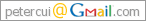






0 Comments:
Post a Comment
<< Home