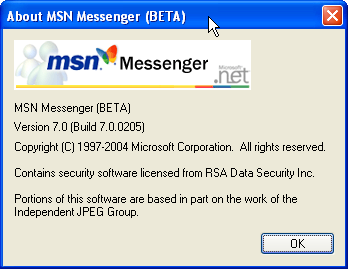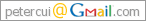Gmail now have system specific labels
I found that there are some system specific labels in Gmail now. Some words, such as Unread, Inbox, Draft & Drafts, are definitely forbad as a label name now, it means that you can not create the "Unread" label on your new Gmail account, but old account that already created this label can keep it until...... (When? I don't know, it's up to Google. ^_^)
Now known system specific labels are here:
Unread, Inbox, Draft, Drafts, All, All Mail, Trash, Spam, Sent, Sent Mail, Star and Starred.
I believe there must be more, hope you can find all of it:)